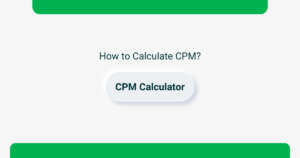If you’re seeing a “Policy Violation” notice in Google Ad Manager (GAM), you’re not alone. This guide will help you understand what these violations mean, why they happen, and how to resolve them correctly.
📌 What is a Policy Violation in Google Ad Manager?
A policy violation happens when your website, app, or ad content doesn’t follow Google’s advertising policies. Google enforces these to ensure safe and quality experiences for users and advertisers alike.
Possible consequences:
• Ad disapproval
• Limited or no ad serving
• Revenue loss
• Account suspension (in serious cases)
• Ad disapproval
• Limited or no ad serving
• Revenue loss
• Account suspension (in serious cases)
⚠️ Common Reasons for Policy Violations
- Prohibited Content: Like adult material or illegal products.
- Misleading Behavior: Clickbait, fake CTAs, etc.
- Ad Placement: Ads too close to buttons or interactive content.
- Privacy Issues: Not complying with GDPR/CCPA.
🧭 How to Check for Violations
Go to your Google Ad Manager → Policy Center to view the violation details and follow the suggested actions.
🔧 How to Fix a Violation
- Review the violation in Policy Center
- Fix the problematic content or placement
- Ensure your site follows all policies
- Request a review after correction
✅ Tips to Avoid Future Violations
- Follow Google’s policies regularly
- Don’t use deceptive formats
- Always display a proper privacy policy & consent notice
📘 Resources
📊 Need help calculating CPM?
Try our free CPM Calculator now!
Try our free CPM Calculator now!